FAQ
Explore our FAQ for any questions that need answering
SceneLight® is a proprietary HDRI Lighting Preset Plugin for Cinema 4D, designed by Colorcubic®. With SceneLight®, you get a fully integrated light rig with 3 independent light nodes, each with their own independent parameters, all placed on a 360º axis, with uniform scalability, and full 360º rotation. SceneLight® also comes equipped with an independent HDRI light source & parameters built into the plugin, as well as an optional seamless L-curved backdrop, which you can enable, or disable at your discretion. There’s also a sun parameter, a fog parameter, and a toggle between the HDRI light source & an artificial sky which can all be enabled or disabled at your discretion. The purpose of SceneLight® is to provide an immediate lighting solution for your 3D models or scenes, within as little time as possible. Each download of SceneLight® comes included with a “read me” file on how to install SceneLight® into Cinema 4D.
If you’re interested in purchasing SceneLight®, you can do so here.Load SceneLight® into Cinema 4D 2023:
If you have recently purchased SceneLight®, you’ll also find included in the download folder, a “read me” file on how to load SceneLight® into Cinema 4D. Depending on which version of Cinema 4D you’re using, will determine how you load SceneLight® into your Cinema 4D project environment. For the latest versions of SceneLight®, the process has been made incredibly easy.
- First, you want to click the Asset Browser icon, which you can find in the upper-left corner of the window. It looks like a filing box with a cloud on it. You can use the screenshot below as a reference:
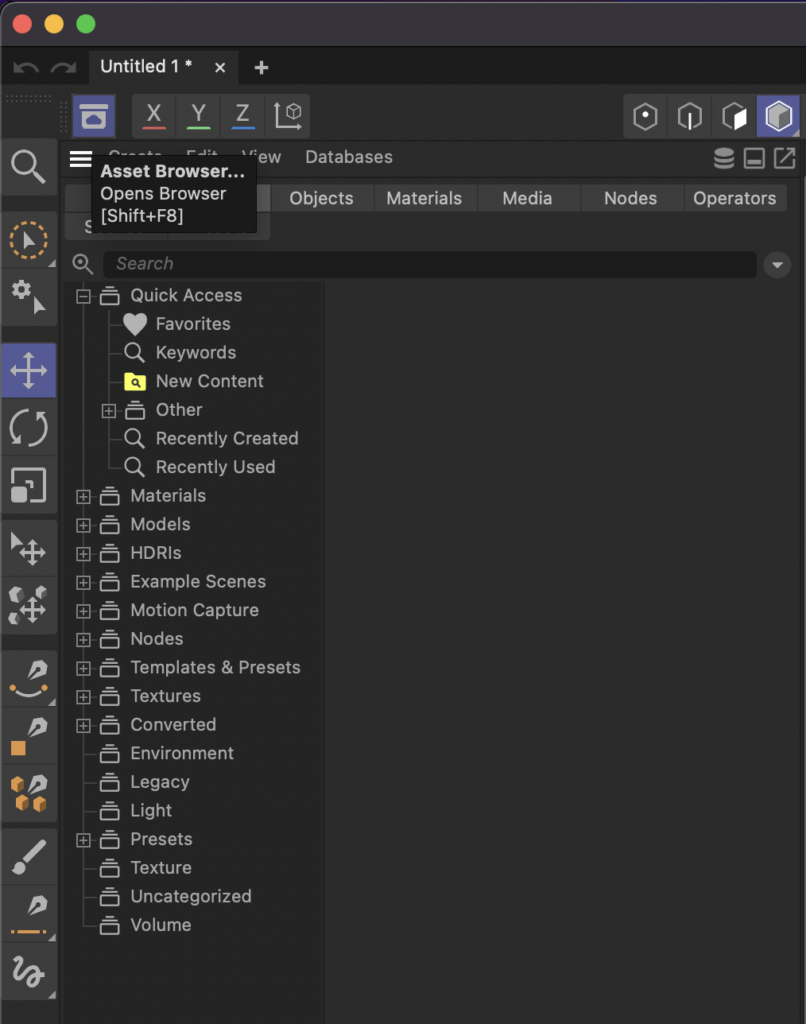
- Once you’ve selected the Asset Browser, you want to select “Create” in the horizontal menu, and then select “Import Legacy Library (*.lib4d)…” in the dropdown menu. You can use the screenshot below as a reference:
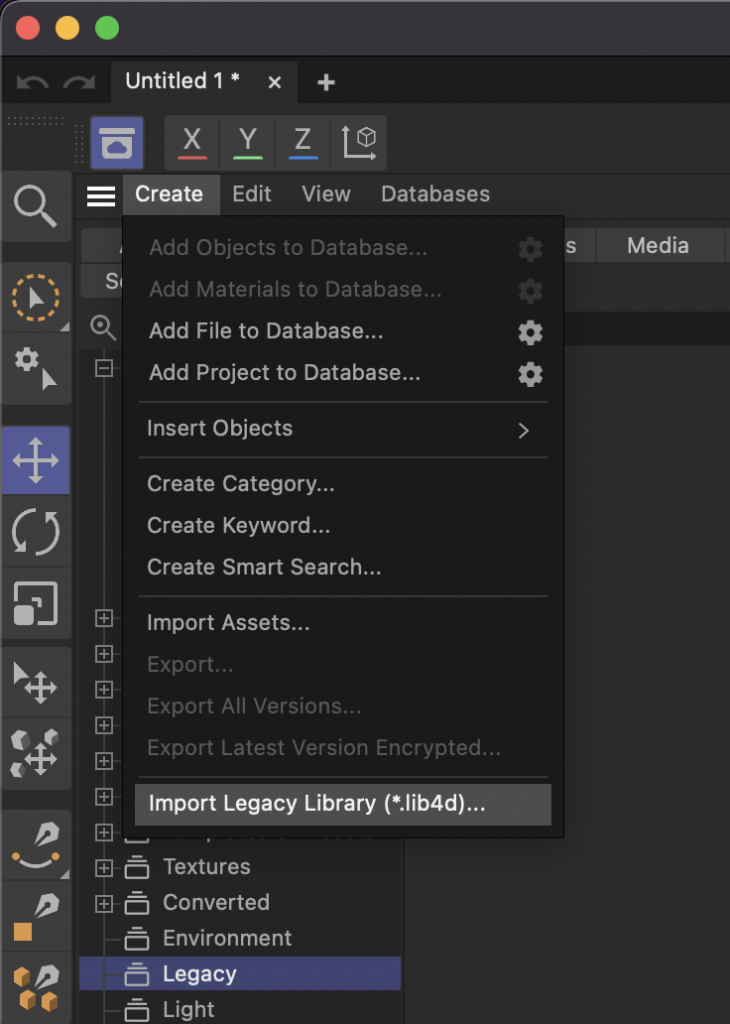
- Once you’ve selected “Import Legacy Library” in the dropdown menu, you’ll want to select the SceneLight .lib4d file. Be sure SceneLight is unzipped, and you’re importing the SceneLight® file, with the file extension, .lib4d
- Once you’ve imported SceneLight®, it will appear in the “Converted” folder for all future use, so you’ll never need to import it again. You can use the screenshot below as a reference:
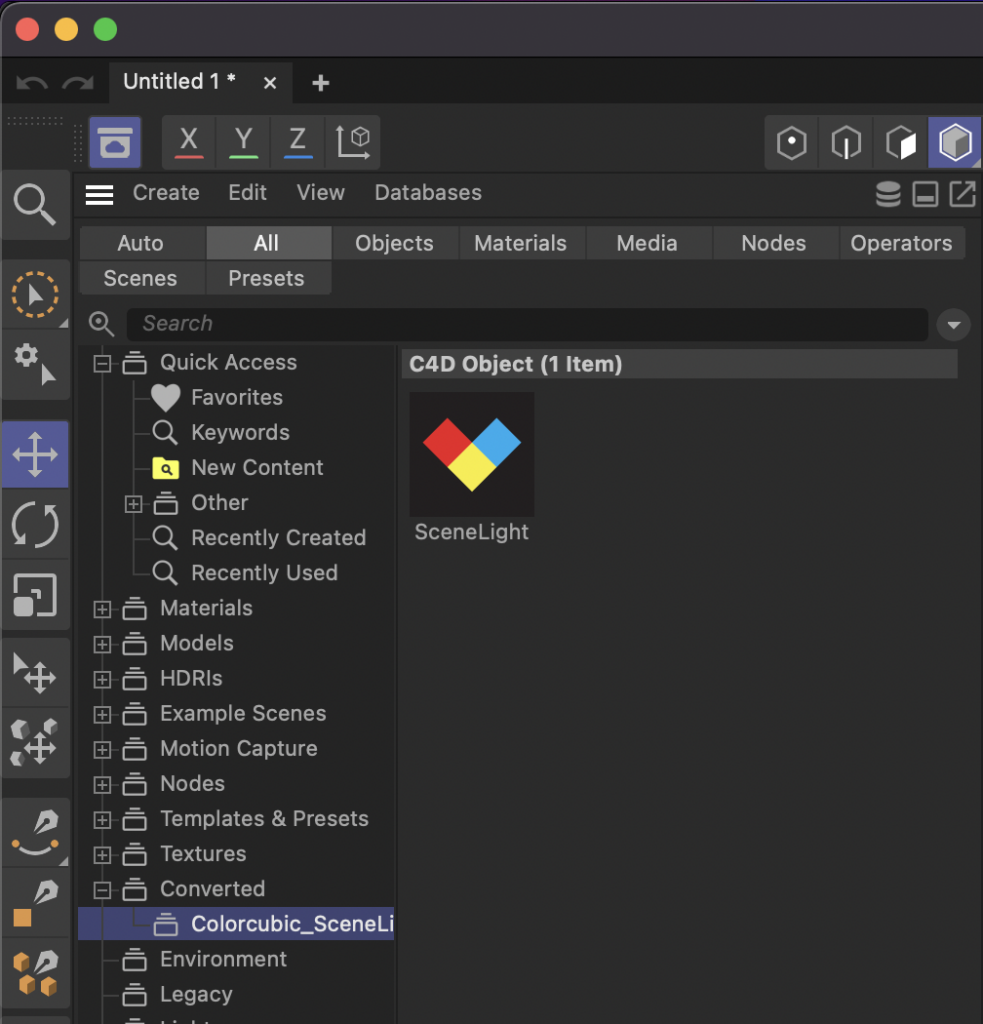
Load SceneLight® into Cinema 4D R21, (or earlier):
- If you’re using earlier versions of Cinema 4D (R21, or earlier), first you’ll need to close & quit Cinema 4D, (make sure you save your progress before you close & quit, if you’re currently working on a project, so you don’t lose your progress).
- From there, you’ll need to double-click the zip file, named “SceneLight v2.7 (R21 – 2023).zip“. Once you’ve double-clicked the file, open the folder, and right click on colorcubic_scenelight_v2.7.lib4d, and select “copy“. You can use the screenshot below as a reference:
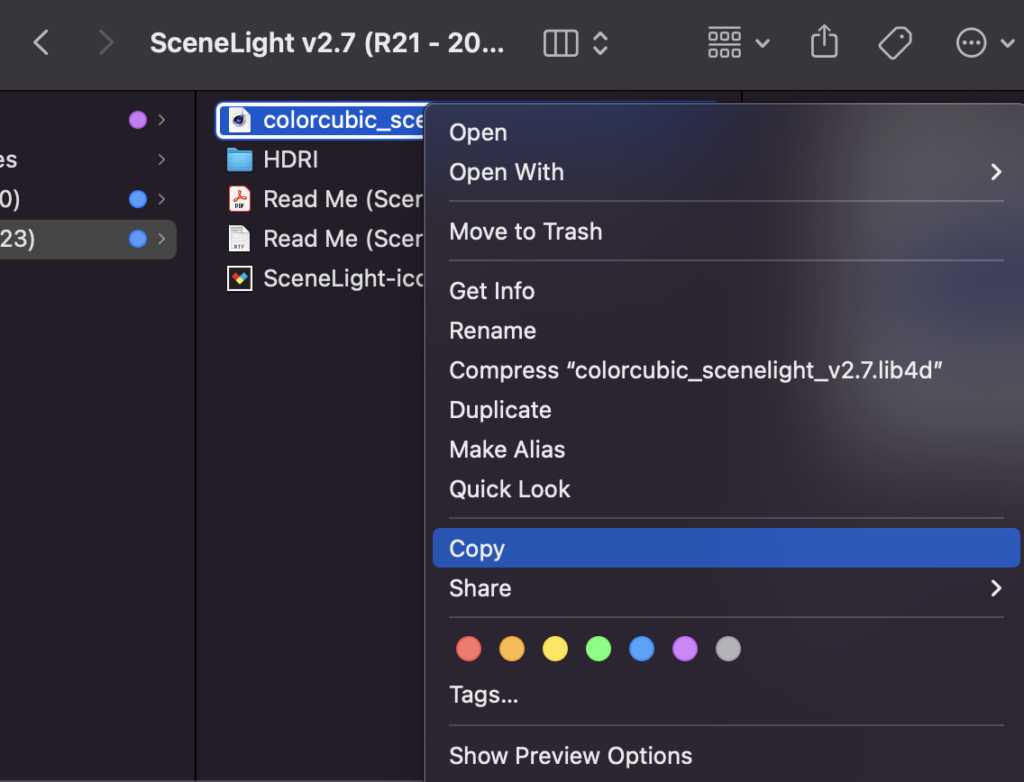
- Once you’ve copied the SceneLight .lib4d file, go to your Maxon Cinema 4D R21 folder, and from there, select the “library” folder, and from there, select the “browser” folder. In the “browser” folder, right click, and paste the SceneLight .lib4d file into the “browser” folder. You can use the screenshot below as a refrence:
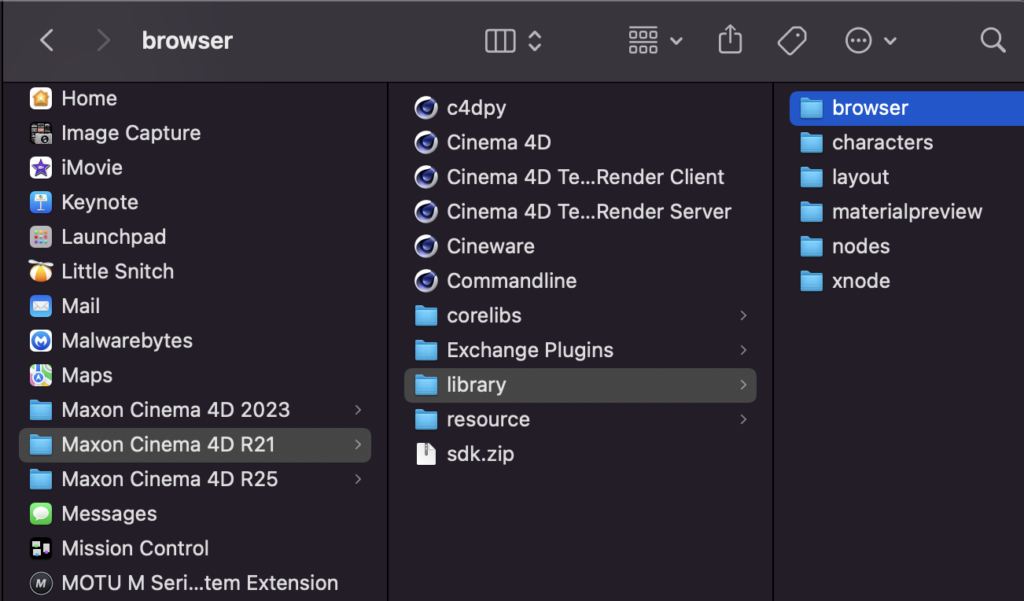
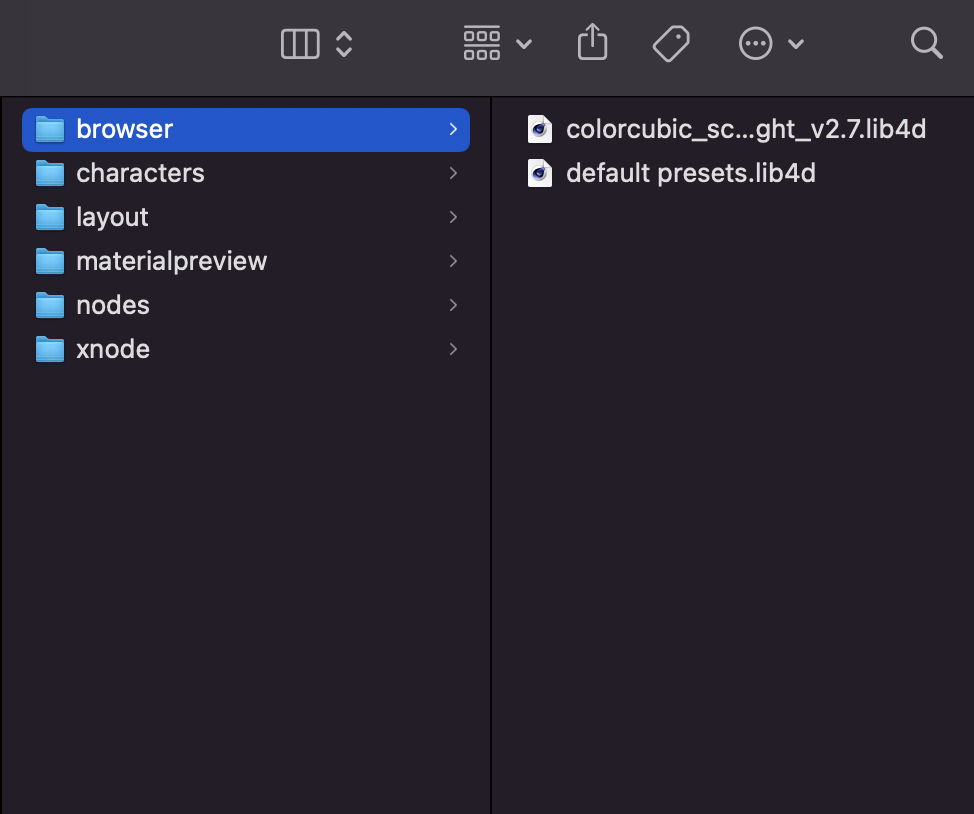
- After you’ve pasted the colorcubic_scenelight_v2.7.lib4d file into the “browser” folder, you can now open Cinema 4D R21.
- After you open Cinema 4D R21, go to the “windows” tab in the upper right navigation menu, and select “content browser” in the dropdown menu. After you’ve selected the “content browser“, you’ll see in your presets the “Colorcubic_SceneLight_v2.7” folder. Select that folder, and double click the “SceneLight” icon / plugin, and it will load into your Cinema 4D environment. You can use the screenshots below as a reference:

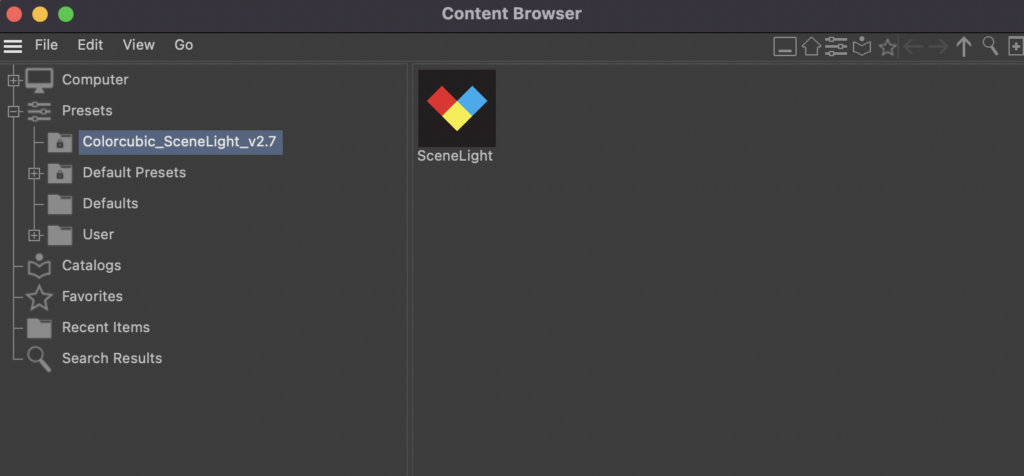
- If you have difficulty with any of the directions, please contact support@colorcubic.com, or utilize our site chat function, and we’ll do our best to help you solve any discrepancies you may have with this process.
If you’re interested in purchasing SceneLight®, you can do so here.
SceneLight® is compatible with Cinema 4D versions R19 – 2023.
If you’re interested in purchasing SceneLight®, you can do so here.SceneLight® has been tested with the native Cinema 4D Physical Renderer, but not RedShift, V-Ray, or Octane. In theory, you should be able to utilize SceneLight® with any renderer within Cinema 4D, and apply the necessary tags to SceneLight® for optimum performance. When RedShift, Octane, and V-Ray compatibility is fully tested & confirmed, all owners of SceneLight® will receive the update for free.
To stay apprised of updates, be sure to subscribe to our email newsletter.At the moment, all of our 3D models are available as Cinema 4D native files exclusively. Eventually most of our 3D models will be available in OBJ file formats, as well as any other subsequent file formats that we’ve determined are in demand. We strive to ensure that every digital product we offer for sale has been meticulously tested for optimum use-case; this includes 3D models, software plugins, and any other digital products for sale at colorcubic.com
Yes. This is definitely something that’s currently in the works. The idea is to provide a low barrier of entry to texturing, and texture libraries, not only for Cinema 4D hobbyists & professionals, but for the Blender community as well. Tentatively, the plan is to roll out our first texture library Q3 of 2023. However, this tentative date is subject to change, depending on how well the launch of our shop goes. If we find that we’re inundated, that estimated timeline will be moved back to a later date.
Producing proprietary digital products for Blender is in the pipeline, but not at the forefront. The initial launch phase for Blender-compatible products will be in the form of our 3D models as OBJ 3D model file formats, which will be compatible with Blender. However, producing Blender-specific products has not been priority, and won’t be until we’ve had time to assess performance & engagement of our site & shop, and the current digital products we have available. Producing quality products is our main priority, as a product design studio, so we’re taking our time to ensure the product solutions we sell on our shop are tested, and optimized to help speed up workflows for creative hobbyists & professionals.
Yes. As a Technology-Agnostic, Multidisciplinary Design Studio for Branding, Marketing, Product Design, 3D Animation, and Educational Resources, our service offerings span across multiple design disciplines, utilizing an interoperable tech stack of software, hardware, and code solutions, in an effort to meet the needs of our clients & partners. Please refer to our Services, and our Tech Stack for a complete list of our creative service offerings.
We also invite you to reach out to studio@colorcubic.com for any immediate questions or needs.
We’re located in Portland, Oregon, USA